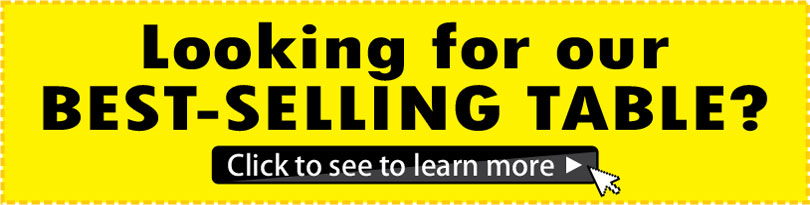Most flat screen monitors and televisions today are LCD displays and touchscreens. Cleaning these surfaces requires more than a spritz of your favorite glass cleaner, like what was acceptable for the old “tube” television screens. Those were made of glass and could be treated accordingly. But flat screens and touchscreen displays are much more sensitive than those old TV screens – cleaning them the wrong way will actually do much more harm than good, as these displays are much more sensitive and easily scratched. This article will show you how to clean a flat screen TV (and other sensitive display devices, such as your laptop or desktop monitor, tablet, etc.) simply, quickly, effectively, and safely.
Make sure the flat screen TV or monitor is turned off. This creates a black surface that enables you to better see the dirty, smudged, and/or oily areas. Also, if the screen or device is turned off, you won’t accidentally push buttons or activate things while you’re cleaning, which is a very real possibility when cleaning touchscreen devices.
Grab a soft, dry cloth. Microfiber cloths work well for this, as do chamois cloths. Whatever you would use to clean your sunglasses or regular glasses, that kind of soft cloth would work well. (Unless you’re the type who uses his/her t-shirt to clean your glasses. Don’t do that.) You could also try a dry eraser here, although that doesn’t get the perimeter of a monitor or flat screen TV screen as well as a cloth.
Wipe the screen with your soft, dry cloth very gently. Do not press down harder onto the screen if you find that your wiping doesn’t remove the smudges or dirty spots. If you try to rub the flat screen as you would rub, say, the window in your living room to get it clean, you will damage the pixels in your screen. This is especially true for flat screen TVs, laptop displays, and desktop monitors. And, although touchscreens are designed to be touched with a little more pressure, it’s still not a good idea to scrub them.
As you can see, the first pass with a soft, dry cloth might not clean the screen completely, depending on how dirty it is and what has caused the smudging. This is where you will move onto the next step for cleaning the flat screen.
Mix a solution of 1:1 water and white vinegar. A little of this solution goes a long way, so even a few tablespoons of each might be sufficient, depending on the size of your flat screen.
Dampen a microfiber cloth (you can use the same one if you’d like) in the 1:1 water:vinegar solution, and gently wipe the screen again. Take care to avoid scrubbing the screen, still. Let the vinegar do the heavy lifting for your cleaning, rather than any rubbing you might be tempted to do.
Use another dry, soft cloth (or a corner of your same cloth that is still dry) and dry the vinegar solution from the flat screen. Avoid pressing too hard; all wiping motions should be light-handed and gentle to avoid damaging your screen.
In just a few minutes, your flat screen will look clear and clean. Nicely done. Some things to remember when cleaning a flat screen TV or computer monitor or other flat screen: (1) Avoid using paper towels or toilet paper to clean your screen, as these may scratch or damage the screen, plus they leave lint. (2) Avoid any cleaning products that contain ammonia (e.g., many commercial glass cleaners), ethyl alcohol, toluene (paint solvents), acetone, or ethyl chloride (nail polish remover), as these will yellow or otherwise discolor or damage your screen. (3) Avoid spraying liquid directly onto your screen, as the liquid can find its way inside your device and damage it. (4) Use multipurpose cleaner on the plastic surround of your screen, but take care to avoid letting the cleaner touch the screen itself. You can also use the vinegar solution on the plastic surround.
You're reading How to Clean a Flat Screen TV or any LCD-Touchscreen Display , originally posted on Homedit. If you enjoyed this post, be sure to follow Homedit on Twitter, Facebook and Pinterest.